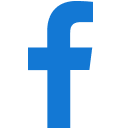We are introducing two important, new safeguarding tools to help parishes deliver safer recruitment and better people management practices: the parish safeguarding hub and the thirtyone:eight DBS service.
We’re inviting every parish to register for these two new tools. Read on to find out why we’re changing, what these tools are, the benefits of signing up to both, what you need to do to get started and the support on hand to help you. You can also read more in our FAQs.
Why are we changing platforms?
Suzy Futcher, the diocese Head of Safeguarding, explains why we’re making these changes and how they will help you.
What are the two new tools?
Parish safeguarding hubs
The parish safeguarding hub is a central, easy-to-use platform that brings together all aspects of safer recruitment and safeguarding training in one place. Funded by the diocese, and created by Clearly Simpler, the hub is available to all parishes and is designed to make storing and managing safeguarding information simpler, faster and more efficient.
This is what you will be able do to in the safeguarding hub:
- Start and manage DBS checks
- Keep up-to-date records of safeguarding training completed by volunteers and staff
- Create role descriptions and person specifications, generate and store key recruitment documents
- Track safer recruitment and follow the progress of new volunteers through the recruitment process
Each PCC will normally have one hub. If your parish already uses a dashboard, your hub will be created to match it, unless you request a more customised version. When your hub goes live, it will replace your DBS microsite.
Take a look at the Clearly Simpler Safeguarding Hub brochure for an overview of how it works.
DBS provider – thirtyone:eight
We're moving to Christian charity thirtyone:eight as our DBS provider.
As one of the largest umbrella organisations in England and Wales, thirtyone:eight processes over 72,000 DBS checks every year. With extensive experience supporting a wide range of organisations, they offer a reliable and user-friendly system tailored to safeguarding needs in church settings.
Thirtyone:eight gives the option for digital ID checks*, which means that there is no need for a separate verifier to verify documents, making the checking process easier and less time consuming.
Thirtyone:eight uses what they call an E-bulk DBS application management system. To use this system, each parish will need to register a recruiter. You can find a step-by-step guide on how to do this in the Registration guides.
From 1 April 2026we will no longer be working with APCS as our DBS provider. If you choose to complete DBS checks through the platforms provided by the diocese, you will need to sign up to thirtyone:eight by 1 April 2026latest. The current DBS microsite will become read only from 1 April 2026, and you will not be able to use it to process and any DBS checks.
*Currently available in UK mainland only; development is underway to make this function available in the Channel Islands
Benefits of signing up for the safeguarding hub and thirtyone:eight
Signing up for both platforms has huge benefits. You can link the two systems for a more seamless process, allowing you to request DBS checks directly from the hub, without needing to log in to thirtyone:eight separately. Once completed, DBS results are automatically updated in the hub, so that all safeguarding information is stored in one place.
If you register with thirtyone:eight only, you can still request DBS checks, but the results will not be available in your safeguarding hub.
Ready to get started?
Use our registration and user guides to get started!
Registration guides
User guides
What support is available?
In addition to the information on this site, we are also running in-person and online training sessions which can be booked through the learning hub. In early 2026, we will be joined by four Parish Safeguarding Systems Assistants who will be dedicated to supporting parishes to implement the new systems.
Updates
An update from Suzy Futcher, the diocese Head of Safeguarding, November 2025.
Disclosure and barring services update November 2025
You can read our Parish Safeguarding Hub and DBS management policy here